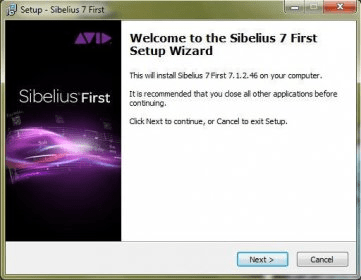
Sibelius First is one of the best programs available for writing musical notation. It boasts a streamlined workspace and multiple ways of inputting notes to make composing as easy as typing. Start by opening up Sibelius First. The first thing you will see when opening up the program is a "Quick Start" menu for the different actions you might wish to take. From here you can open another file, open a Score Starter template, start a new score, Scan printed music (requires PhotoScore), and transcribe music (requires AudioScore).
A Score Starter template takes care of all of the formatting associated with whatever genre and type of piece you choose. It will even choose a key and tempo as well as offer you some ideas. You can also start from scratch, in which case you select the instrumentation, the paper, and the composer. Once you have reached the desk space upon which your composition rests, you will be able to input notes through several methods: clicking, typing, MIDI keyboard, and on screen piano.
For the sake of organization, Sibelius First divides all the tools necessary for your project into windows which are all accessible using the toolbar on the top of the screen. The navigator window allows you to move about your piece. The keypad window is for inputting notes whereon you can select the rhythm and other accents and accidental properties of the note. It is laid out to resemble the keypad on your computer so as to allow you to initiate the same functions by typing. The next window is the keyboard window, providing a way to place notes on the staff by clicking on the keys of the keyboard. You may also configure this so that you can type out on your computer keyboard as if it were a piano. The fret board, which follows along the same lines as the piano, displays a guitar by which you can input chords and notes. The playback window controls playing back your piece and the mixer window is used for adjusting the volume of the virtual instruments for playback. The ideas window contains musical ideas which can be pasted into your project. The final window deals with the visual properties of the text and note heads. All these windows are free-floating, and can be closed, opened, and dragged aside at will. When it comes to creating notes, you can select the rhythmic value and accents of your note from the keypad (the window or on your keyboard) and click the position on the staff or type the note's letter name. With that you are on your way.
Sibelius First makes it simple to transpose keys and toggle between full score and individual parts. Besides all of the conventional ways of creating your score, Sibelius First also offers a dizzying amount of hot keys and shortcuts that serve to improve your work. Made to make writing music easy, Sibelius is a first class program with excellent performance.
Comments